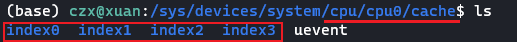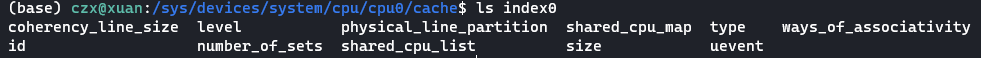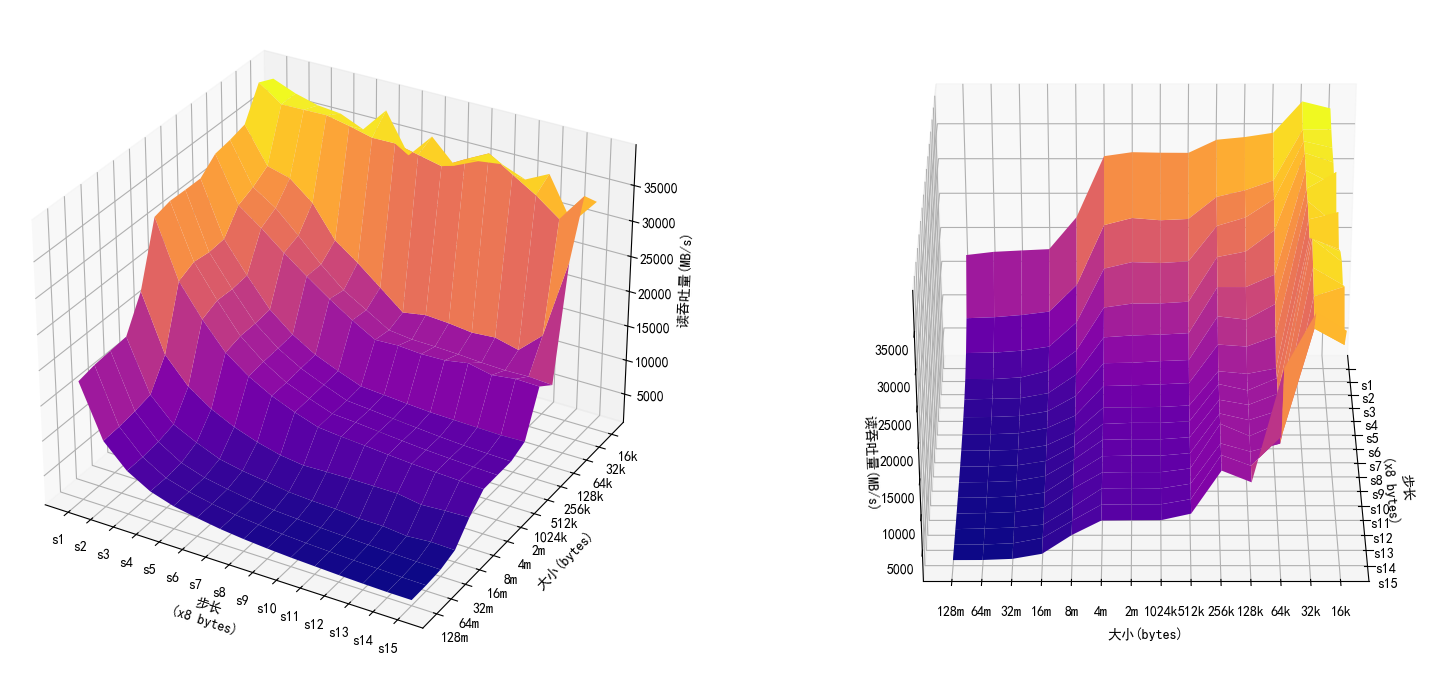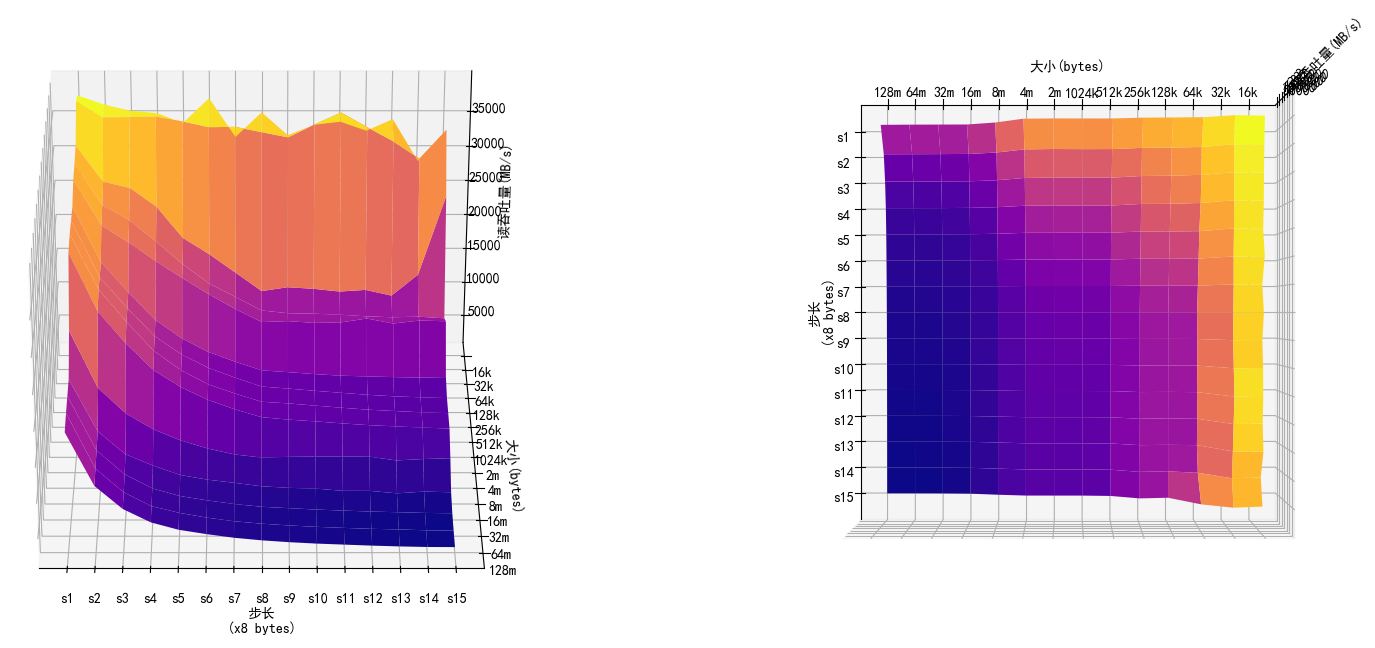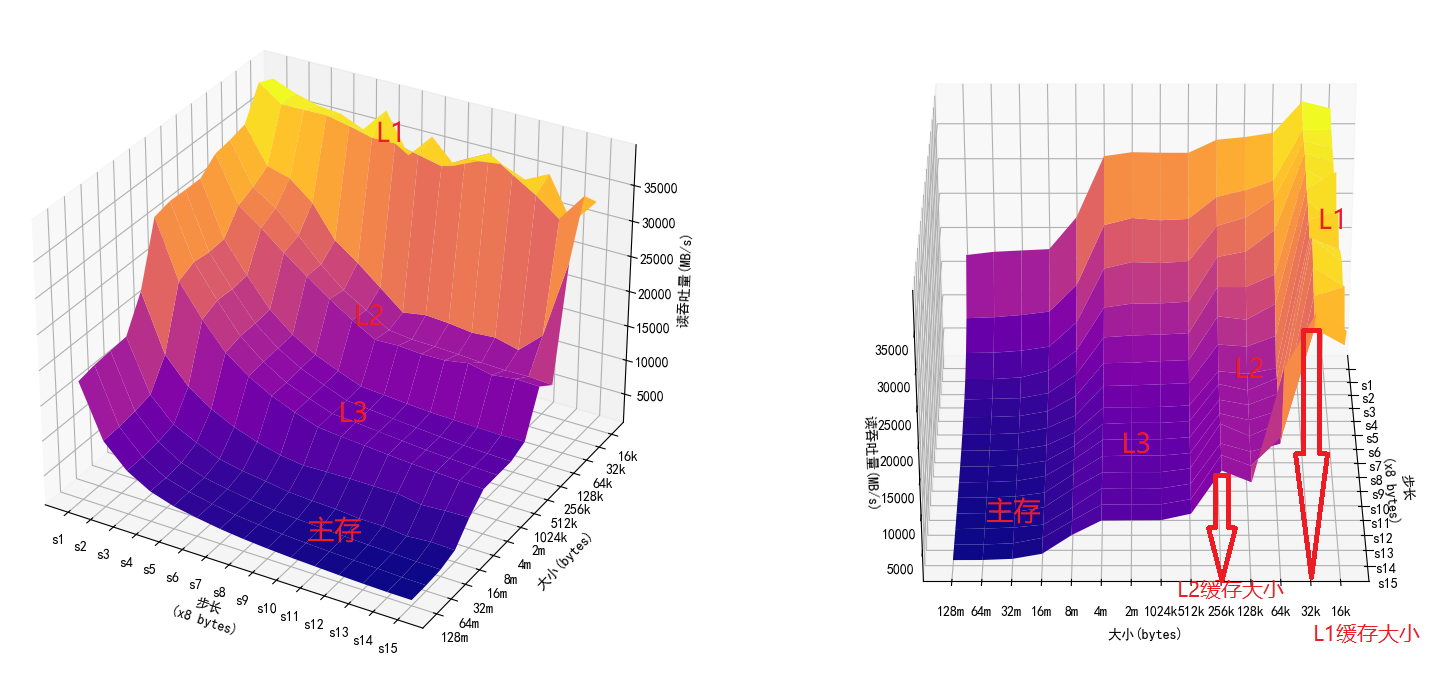Memory-Mountain实验。
参考资料:
一、列出cache参数 1 2 3 4 5 6 7 > lscpu ... L1d cache: 192 KiB L1i cache: 192 KiB L2 cache: 1.5 MiB L3 cache: 9 MiB ...
本机共6个cpu(cpu0-5)。每个cpu目录下,都有它能够使用的cache的信息:
下面以cpu0和cpu1为例,列出它们各自cache的信息。
cpu0可以使用的四个缓存的各项参数如下表所示:
index0
index1
index2
index3
id
0
0
0
0
level
1
1
2
3
type
Data
Instruction
Unified
Unified
size
32K
32K
256K
9216K
coherency_line_size
64
64
64
64
number_of_sets
64
64
1024
12288
physical_line_partition
1
1
1
1
shared_cpu_list
0
0
0
0-5
shared_cpu_map
01
01
01
3f
ways_of_associativity
8
8
4
12
cpu1可以使用的四个缓存的各项参数如下表所示:
index0
index1
index2
index3
id
1
1
1
1
level
1
1
2
3
type
Data
Instruction
Unified
Unified
size
32K
32K
256K
9216K
coherency_line_size
64
64
64
64
number_of_sets
64
64
1024
12288
physical_line_partition
1
1
1
1
shared_cpu_list
1
1
1
0-5
shared_cpu_map
02
02
02
3f
ways_of_associativity
8
8
4
12
二、绘制存储器山
首先运行mountain程序,并将输出结果重定向到mountain.txt中
1 ./mountain > mountain.txt
使用python读取输出结果并绘制图像,代码如下:
1 2 3 4 5 6 7 8 9 10 11 12 13 14 15 16 17 18 19 20 21 22 23 24 25 26 27 28 29 30 31 32 33 34 35 36 37 38 39 40 41 42 43 44 45 46 47 48 49 50 51 import numpy as npimport matplotlib.pyplot as pltfrom mpl_toolkits.mplot3d import Axes3Dplt.rcParams['font.family' ] = 'SimHei' def read_from_file (path ): z = [] y_ticklabels = [] with open ("./mountain.txt" ) as f: lines = f.readlines() x_ticklabels = lines[2 ].strip().split('\t' ) for line in lines[3 :]: line = line.strip().split('\t' ) if len (line) != 0 : y_ticklabels.append(line[0 ]) z.append([int (i) for i in line[1 :]]) return np.array(z) , np.array(x_ticklabels), np.array(y_ticklabels) fig = plt.figure() ax1 = fig.add_subplot(121 , projection='3d' ) ax2 = fig.add_subplot(122 , projection='3d' ) x = np.arange(15 ) y = np.arange(14 ) x, y = np.meshgrid(x, y) z, x_ticklabels , y_ticklabels = read_from_file("./mountain.txt" ) colormap = plt.get_cmap('plasma' ) for ax in [ax1, ax2]: surf = ax.plot_surface(x, y, z, cmap=colormap) ax.set_xlabel('步长\n(x8 bytes)' ) ax.set_ylabel('大小(bytes)' ) ax.set_zlabel('读吞吐量(MB/s)' ) ax.set_xticks(range (len (x_ticklabels))) ax.set_yticks(range (len (y_ticklabels))) ax.set_xticklabels(x_ticklabels) ax.set_yticklabels(y_ticklabels) ax2.view_init(azim=0 ) plt.show()
三、测试数据列表 1 2 3 4 5 6 7 8 9 10 11 12 13 14 15 16 17 Clock frequency is approx. 2904.0 MHz Memory mountain (MB/sec) s1 s2 s3 s4 s5 s6 s7 s8 s9 s10 s11 s12 s13 s14 s15 128m 17796 10321 7056 5149 4091 3472 2947 2579 2311 2107 1961 1816 1702 1622 1605 64m 18269 10471 7119 5137 4180 3492 2965 2617 2360 2161 2010 1874 1790 1659 1619 32m 18473 10803 7407 5383 4282 3653 3123 2727 2522 2320 2173 2033 1935 1833 1785 16m 18664 11309 8015 6391 5028 4348 3887 3384 3162 3049 2730 2719 2361 2619 2514 8m 23334 15252 11627 9366 7769 6600 5734 5283 5387 5436 5431 5417 4865 5070 5181 4m 32108 23975 19482 15685 13245 11416 10047 8906 8554 8300 8006 7752 7572 7403 7259 2m 32679 24999 20430 16263 13521 11481 10155 8957 8719 8396 8087 7803 7609 7422 7298 1024k 32602 24671 20300 16291 13646 11716 10301 9007 8708 8384 8090 7798 7574 7428 7316 512k 32584 24859 20540 16541 13854 11878 10483 9223 8959 8679 8442 8333 8237 8158 8240 256k 34448 28029 25647 22996 20533 18201 16064 14173 14305 14053 14115 14685 13959 14389 14288 128k 34831 28976 26846 23784 20530 17720 15774 13799 13400 13327 13176 12946 12802 12891 12650 64k 35434 30363 29479 26820 22311 19961 17284 14595 15157 14925 14525 14766 13929 16971 28321 32k 39849 37582 37625 37701 37023 36207 36250 35507 34772 36590 38266 36201 34197 31754 35832 16k 38872 37582 36710 36376 34976 38485 32987 36487 33241 34721 35155 33880 35525 29545 33381
四、存储器山分析 可以比较清晰的看出,存储器山分成了四层,分别对应三级缓存和主存。
且前两道山脊分别对应着L1和L2单个缓存芯片的大小(32k和256k):